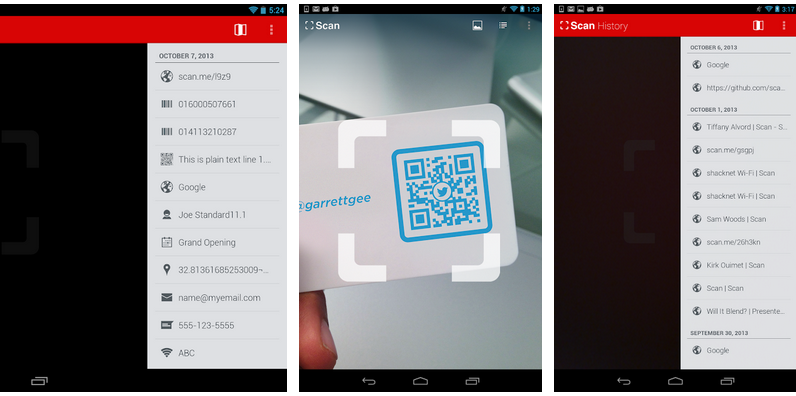QR stands for Quick Response, so QR Code means Quick Response Code. QR Code is a better version of barcode and was originally developed in Japan for the automotive industry.
Compared to barcodes, QR Code can be read or translated faster and can also contain more data / information, which is why it is called a QR Code (Quick Response Code).
Because of its limited use, first maybe people don’t care how to read a QR Code. However, now QR Code is commonly found. In almost all sectors (not just the industrial sector) you will often find this type of code.
Read also: Tiny Scanner PDF Review, Use Your Android Camera as Scanner
The QR Code can contain various types of information, from information on a product, network information including Wi-Fi passwords, website link information, personal contact information to concert e-tickets and sports matches.
So, how do you easily scan this type of code? Do you need a special tool to be able to scan a QR Code?
You don’t need to buy a special tool to scan the QR Code. You can scan it using only an Android phone.
How to Scan QR Codes and Barcodes with an Android Phone
There are many applications that offer the ability to read or scan QR codes. But maybe the most popular QR Code Reader to date.
QR Code Reader by Scan developer is a free application that works quickly. Can scan QR codes even in low light conditions. This application is also compatible with most versions of Android, ranging from Android 2.3.3 to the latest.
So, to be able to scan a QR Code and Barcode, the first thing you have to do is install the QR Code Reader application on your Android device.
Open the application, point your phone’s camera to the QR Code. The process is very fast, the information contained in the QR Code will be immediately displayed.
If the QR Code that you scan contains information on the website link then the QR Code Reader application will immediately open it in the default browser of the application. QR Code Reader is also capable of storing scanning history.
And according to the title of this article, you can also use the QR Code Reader application to scan Barcodes. The way it works is still the same, just open the application then point your mobile camera to Barcode.